( * The following features do not exist in every package. )
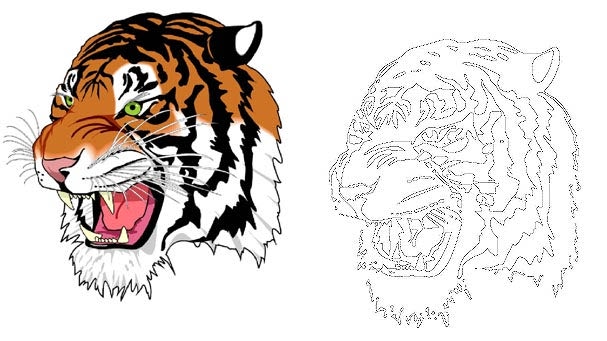
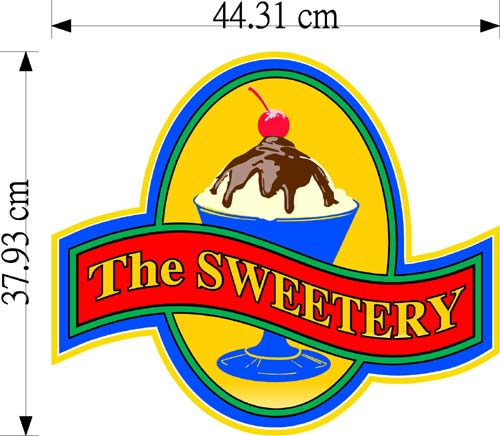
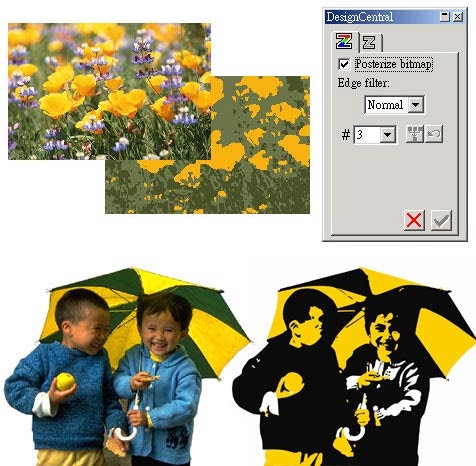
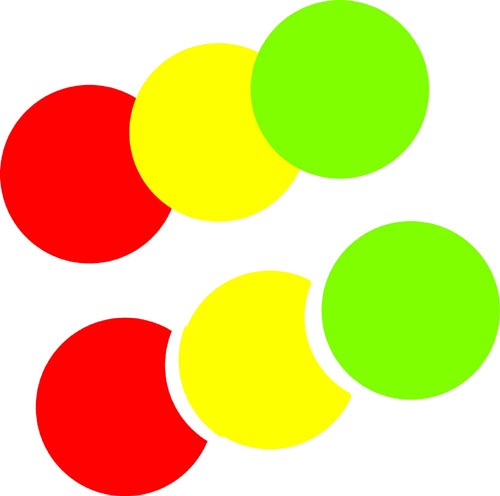
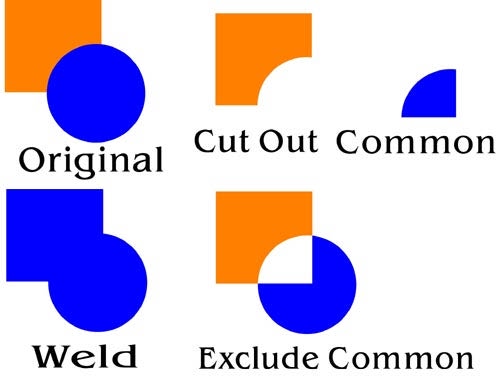
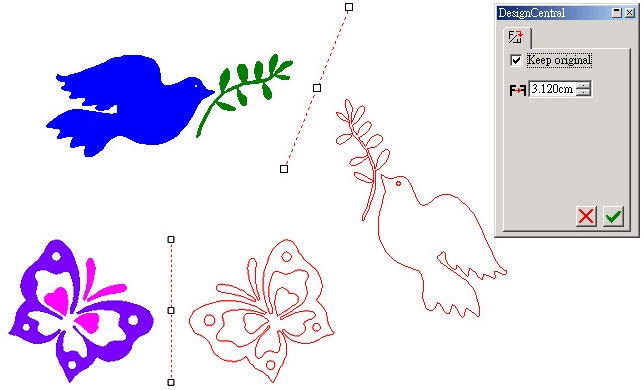



|
SignPal 8.5 Design Effects
( * The following features do not exist in every package. ) |
|
| Autotrace | |
| Allows you to convert bitmap images into vector objects, trace each shape in the bitmap, and cut. | |
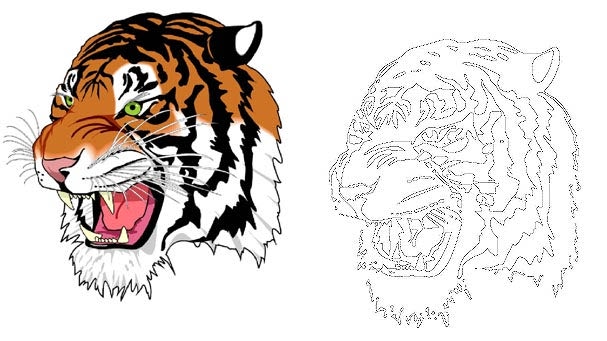 |
|
| Automatic Dimension | |
| Automatically creates horizontal and vertical dimension lines in an object. These dimension lines are not linked to the object. | |
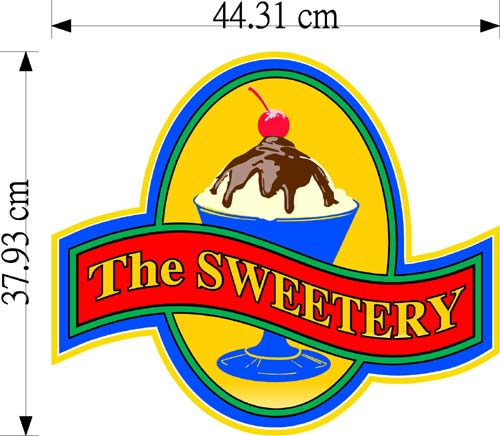 |
|
| ColorTrace | |
| Convert a color bitmap into vector objects with colored paths. You can choose how many colors you would like to reserve, and then make the output cut by colors. | |
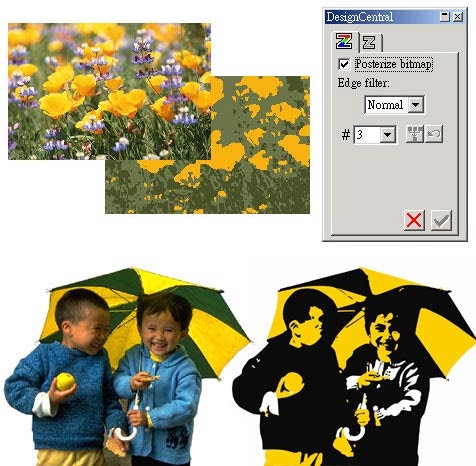 |
|
| Color Trapping | |
| Color Trapping is a material-saving feature. Unneeded parts of overlapping objects can be removed automatically. | |
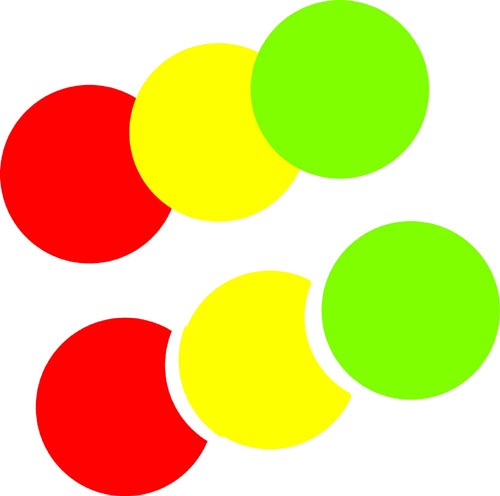 |
|
| Combine | |
| There are many ways of combining objects: Weld, Cut Out, Common, and Exclude Common. | |
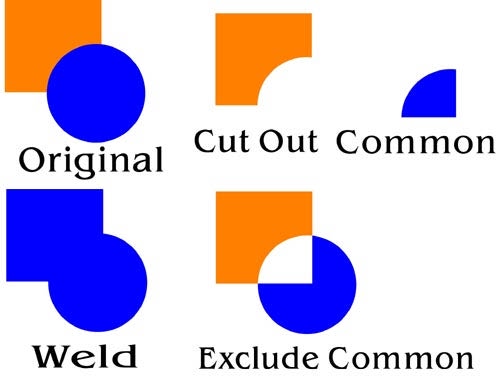 |
|
| Mirror | |
| Use the Mirror command when you want to create mirrored objects that can be separated by a specific distance. | |
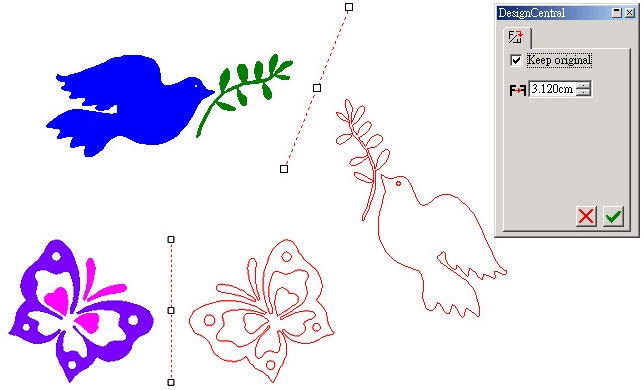 |
|
| Outline | |
| Creates a closed path around the outer edges of the selected object. You can choose the number of outlines and the distance between outlines. | |
 |
|
| Shadow | |
| You can place a shadow around any object. | |
 |
|
| Step and Repeat | |
| You can use this command to create multiple copies of an object with various arrangements and numbers. | |
 |
|