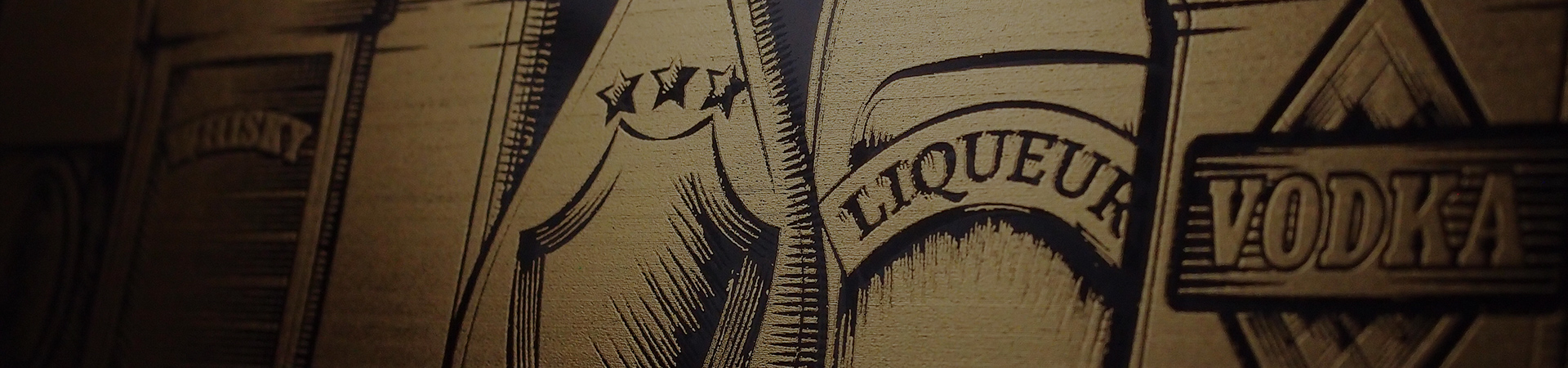Packaging cutting | GCC: Laser Machines Leader Since 1989
-
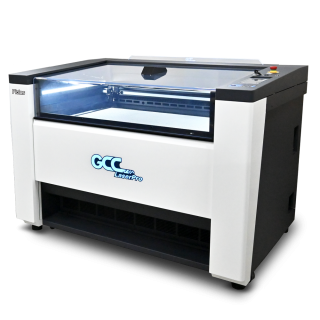 🆕 Piolas 400 Series Laser Engraver
🆕 Piolas 400 Series Laser Engraver -
 X252 Laser Cutter
X252 Laser Cutter -
 X380 Laser Cutter
X380 Laser Cutter -
 S400 Laser Engraver
S400 Laser Engraver -
 🆕 Spirit LS PRO Laser Engraver
🆕 Spirit LS PRO Laser Engraver -
 Spirit GLS Hybrid Laser Engraver
Spirit GLS Hybrid Laser Engraver -
 Spirit LS Laser Engraver
Spirit LS Laser Engraver -
 🆕 E200S Series Desktop Laser Engraver
🆕 E200S Series Desktop Laser Engraver -
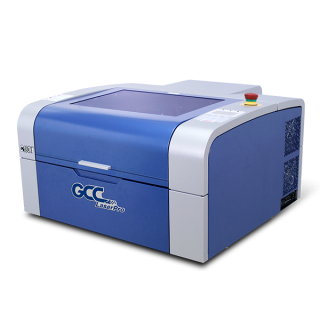 C180II Desktop Laser Engraver
C180II Desktop Laser Engraver -
 T500 Laser Cutter
T500 Laser Cutter -
 Spirit Laser Engraver
Spirit Laser Engraver -
 Mercury III Laser Engraver
Mercury III Laser Engraver -
 MG380Hybrid Laser Engraver
MG380Hybrid Laser Engraver
The GCC LaserPro Application Lab of the month showcases the steps of creating delicate inner packages. GCC LaserPro Laser Engravers perform efficient cutting and create folding lines with its exclusive bridge cutting function that comes with the driver. By sending finished designs to the engraver, you can swiftly create any inner packages to accommodate any need of your customers. See the demonstration of the GCC LaserPro Application Lab now! It is ideal for anyone looking for such an amazing solution.
Materials:
- Card stock
Procedures:
Step 1. Place the card stock on the working table.
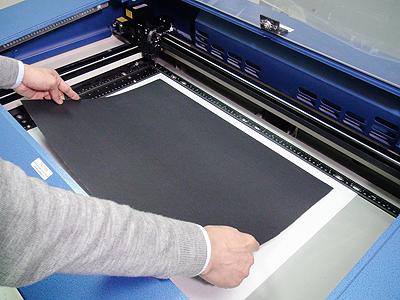
Step 2. Press "Autofocus" to automatically set the focal distance.

Step 3. Select “Bridge cutting” on your driver to create folding lines.
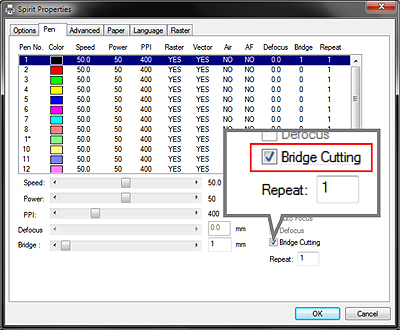
Step 4. Press "Start" to begin processing.

Step 5. Fold the cut card stock and it is ready to pack your product.
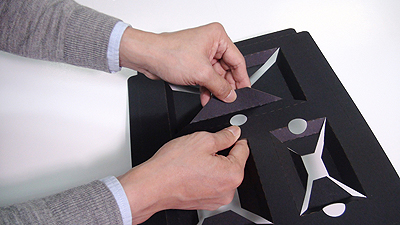
Step 6. Sample is complete.

Suggested parameters:
| Spirit 25W | |||||
| Pen | Speed | Power | DPI | PPI | Other |
| Black(Bridge Cut 5mm) | 30 % | 100 % | 500 | 400 | Manual Color Fill |
| Black(Bridge Cut 4mm) | 100 % | 0 % | |||
| Cut | 30 % | 100 % | |||
*The parameters are for suggestions only and should be moderately adjusted accordingly.
Tips:
- Before you start the job, please make sure the material is completely flat and even to avoid material waste caused by defocuses.